Usage logs¶
The usage logs page displays the list of tests executed from this workspace. It is accessible from the upper menu:
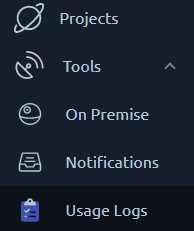
Usage logs allows you to track license use by your team members. Even if a test report was removed, you will see an entry for the test.
Usage Logs¶
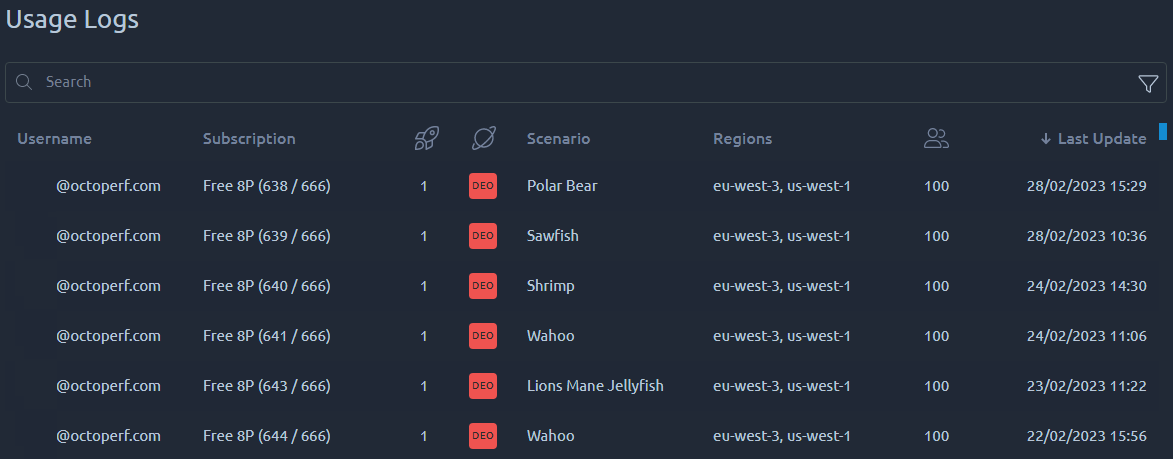
You can use  in order to get a local copy of this table.
in order to get a local copy of this table.
| Column name | Description |
|---|---|
| Username | Identifier of the user launching the test. |
| Project | Project from which the test was launched. |
| Scenario | Runtime scenario name. |
| Regions | List of regions used in this test. Make sure to have a unique name for on premise regions if you want to differentiate them. |
| Concurrent users | Maximum number of concurrent users launched during this test. |
| Date | Date of the test launch. |
Info
The search functions are detailed in this section of the navigation page.