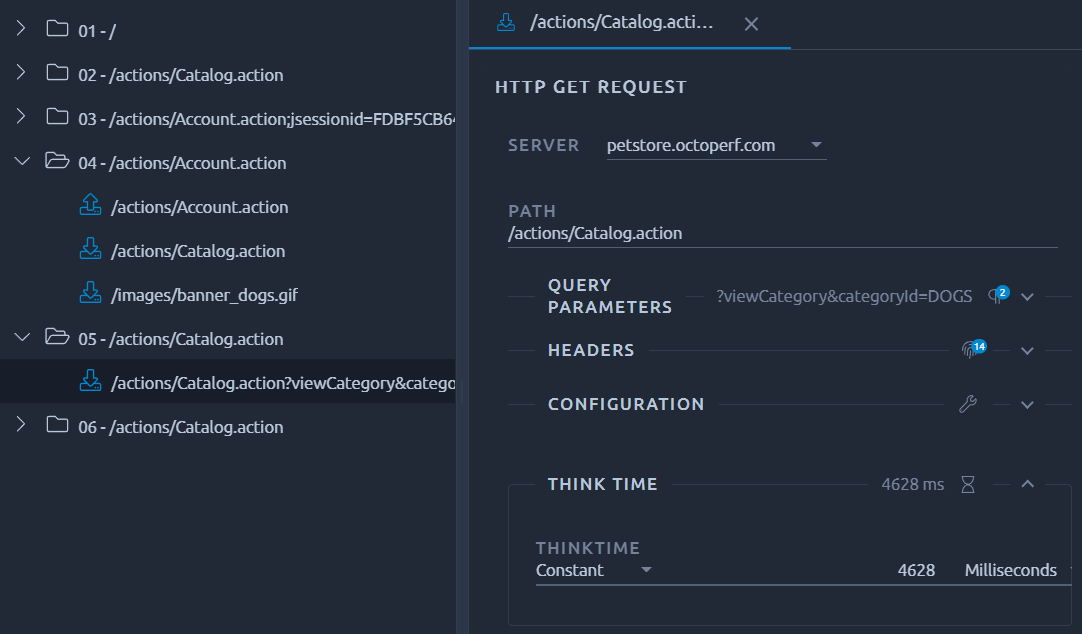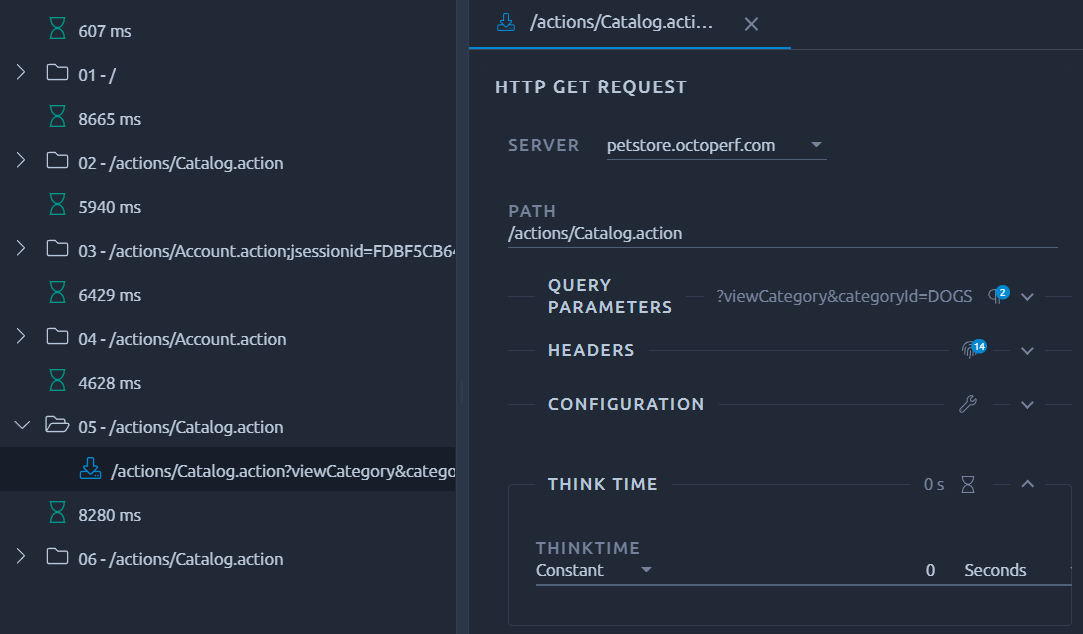Firefox HAR record¶
Firefox has a built-in extensions which allows to easily record requests and responses and export them as HAR format.
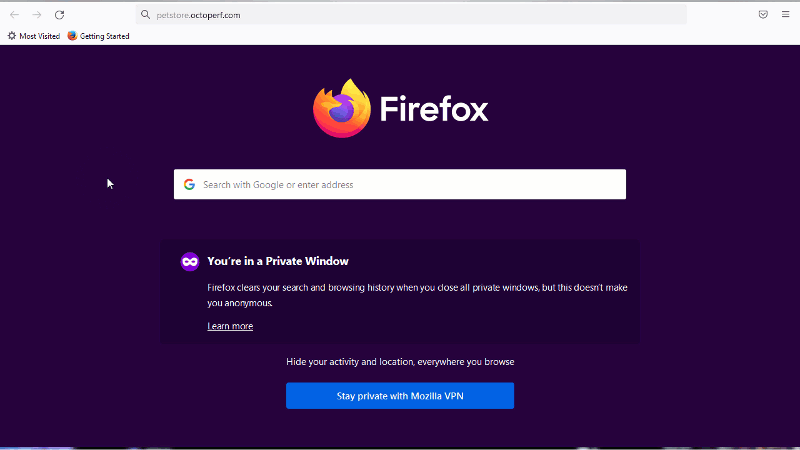
Quick Video explaining how to record HTTP requests with Firefox
How to record¶
The following procedure explains how to record HTTP as an HAR file with Firefox:
- Start Firefox,
- Then press CTRL + SHIFT + P to start an incognito session,
- Press CTRL + SHIFT + I to display the developer toolbar,
- Select Toolbox options tab, and check enable persistent log,
- Go back to_Network_ tab
- Navigate to record HTTP traffic,
- Right-click on any request and select Save All As HAR.
Info
In case you do not have Firefox, you can download our sample HAR file.
Create Virtual User: Import HAR¶
Upload the newly created HAR file to create a virtual user:
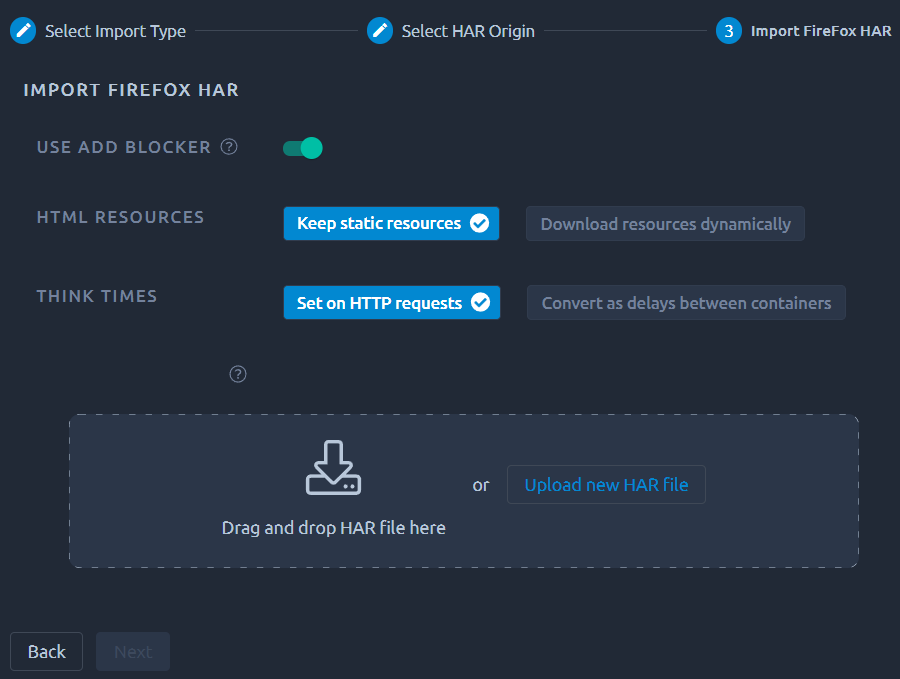
Simply drop the file in the HAR area or use the Upload new HAR file button and hit Next.
Warning
If a response/request is truncated by Firefox follow this procedure:
- Type about:config in the URL bar to open the configuration page
- Increase the values of those parameters ("0" or "-1" won't configure them as unlimited) :
devtools.netmonitor.requestBodyLimitdevtools.netmonitor.responseBodyLimit
Ad blocker¶
By default OctoPerf will filter a certain number of URLs based on a few blocklists:
- https://github.com/gieljnssns/Social-media-Blocklists,
- https://www.securiteinfo.com/administration-systeme-et-reseau/outils/ultimate-hosts-blacklist.shtml
Make sure to Disable ad blocker if you prefer to keep everything.
Download resources¶
You may also select Download resources automatically if you want OctoPerf to remove the static resources requests (images, JavaScript and Css files, etc.). These requests will then be downloaded dynamically during runtime using the Download resources option of each request. Note that since this will extract resources from HTML hyperlinks, we only enable this option on requests that have a non-empty HTML response body.
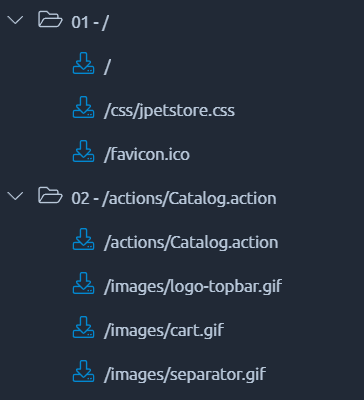
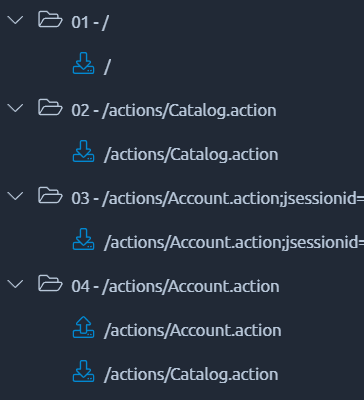
Warning
This option consumes a lot of computing power, to compensate for that we will consider the virtual users as Heavy VUs.
Think times¶
We will automatically apply think time on requests based on the timings inside the HAR file. If you prefer to have one think time per container, you can use Convert as delays between containers instead: