Service Level Agreement Profiles¶
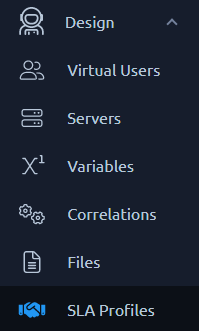
The SLA Profiles page lets you configure, in one place, the Service Level Agreement of the application tested.
- Create several SLA profiles, for instance to deal with transactions that have very different expected response times.
- Apply several criteria inside a single SLA profile, for instance when you need to control response times and error rate.
Tip
To apply an SLA profile, you can drop an SLA action under a HTTP Request or Container in the Virtual User tree.
SLA profiles list¶
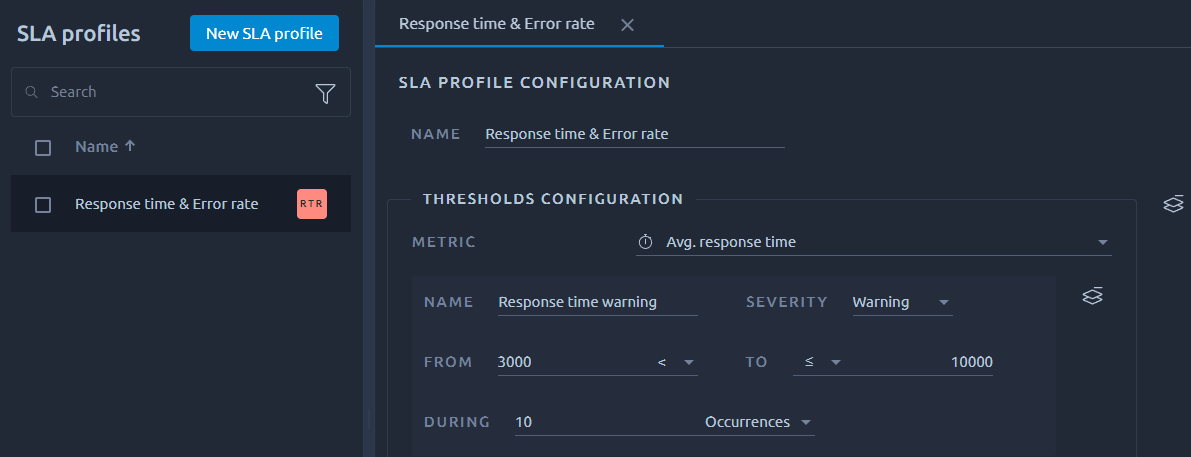
The SLA Profile page uses a layout with the list on the left and edition on the right. The list features all the usual possibilities as described in the dedicated section about lists.
SLA Configuration¶
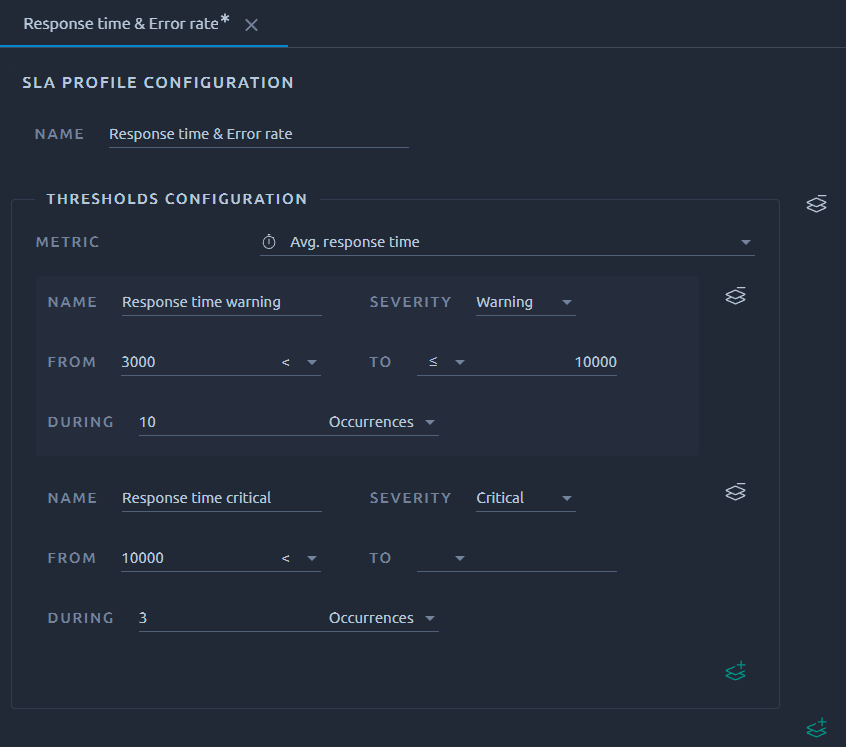
| Name | Description |
|---|---|
| Metric | The metric that this Threshold will apply to. Only raw metrics can be used, calculated metrics like percentiles are not available since they are processed afterwards. |
| Name | Display name for this SLA. |
| Severity | Passed for no SLA triggered, otherwise pick warning or critical depending on severity. |
| From, To | Define the boundaries of this SLA. |
| During | Number of occurrences or Time waited until a failed SLA is reported. Use this to avoid having too many failed SLA reports because of single hits above th |
Note
An SLA profile can contain several Thresholds and every threshold can contain several SLAs. Use this to create a set of rules that corresponds to your application.