OctoPerf Account¶
OctoPerf requires an account to gain access to the platform. This procedure takes under a minute and is explained below.
Sign in¶
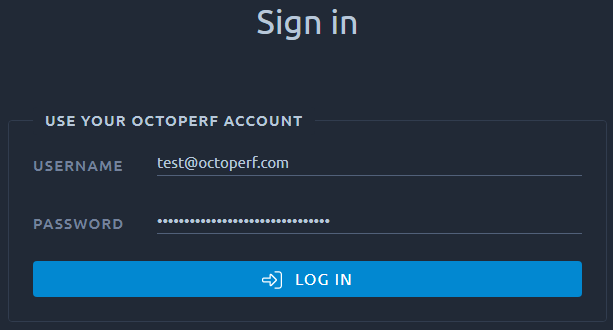
The following procedure explains how to sign in.
- Open the Signin page,
- Enter your email and password,
- Click on the Log in button.
The application then redirects you to your projects.
Sign up¶
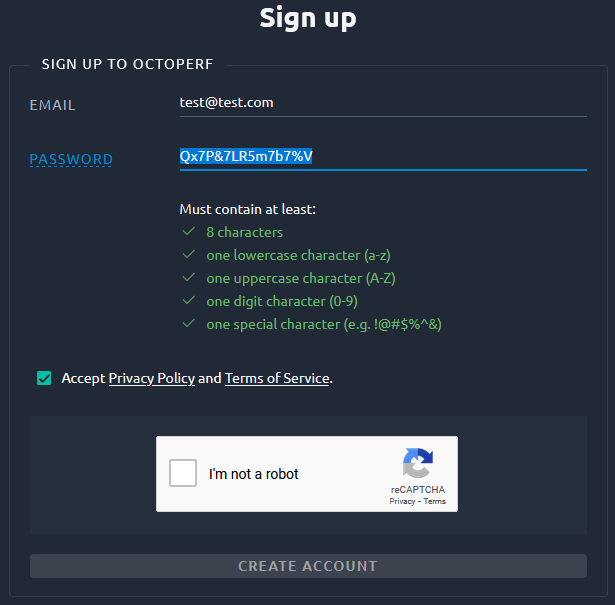
The following procedure explains how to create an account:
- Open Signup page,
- Enter your email,
- Enter a secured password (length and variety of characters is important),
- Click on Sign up to create your account (You automatically agree to the terms of service by doing so).
Warning
Registration is protected by a Captcha to prevent automated registration. If the Captcha does not appear, it may be blocked by your company proxy. Please ask your network administrator to allow it.
This will direct you to the email validation page:
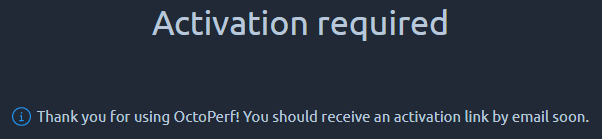
Just check your emails, click on the link provided to confirm your identity and start using OctoPerf right away.
Warning
If you do not see an email, make sure to check your spams or get in touch with our support team.
Password Lost¶
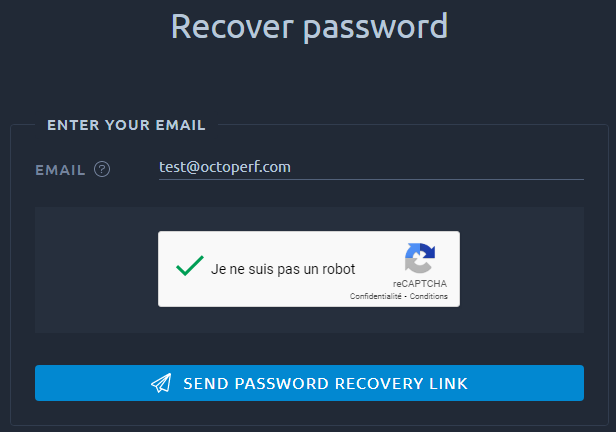
The following procedure explains how to recover your account when you don't remember your password:
- Open Forgot Password page,
- Enter the email linked to your account,
- Click on Send.
You should receive an email after a few minutes containing a link to a page which allows you to reset your account password. Please note that the link is temporary and stops working after a while for security reasons.
Account management¶
Once logged in, the Profile menu is available on the upper right corner of the application:
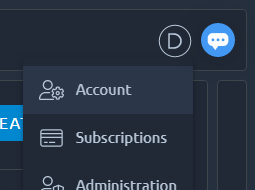
From this drop-down menu you can access:
- The profile page, to edit your password and user information.
- The subscriptions page, to view your current subscriptions and add new ones.
- The private hosts page that lets you manage your On-Premise Agents and monitors.
Support¶
If you still experience issues signing in your account, please contact our Support Team.