Test Logs¶
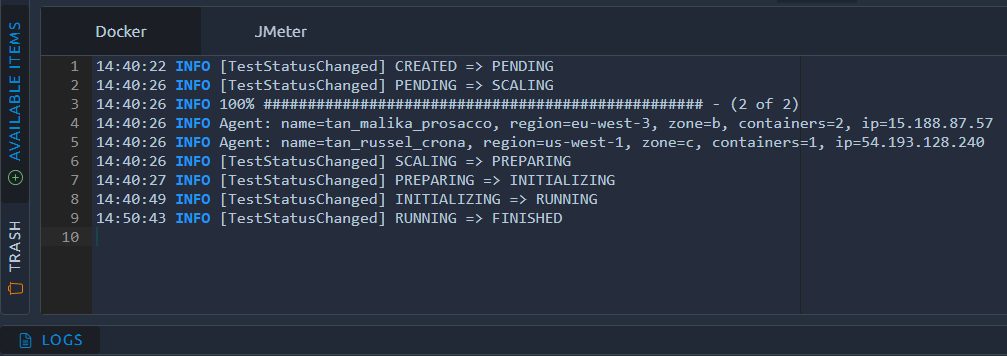
The logs panel is available from the bottom of the screen. It displays both test initialization logs and JMeter logs.
Test Initialization Logs¶
OctoPerf lets you review the process of initializing the load generators via a Test Initialization Logs panel: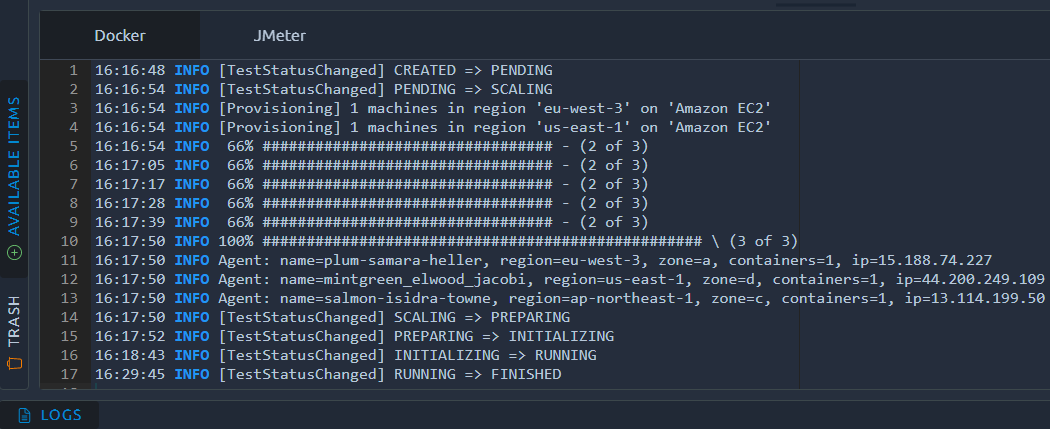
The test status goes through a number of steps. You can find more details on the test status page. This log also shows the IPs of the load generators, this can be useful if you want to filter these calls from your statistics or logs.
JMeter Logs¶
OctoPerf lets you view JMeter logs after executing a Virtual User validation or a load test. To view the 1000 first lines of a log file, simply select it on the left-hand menu:
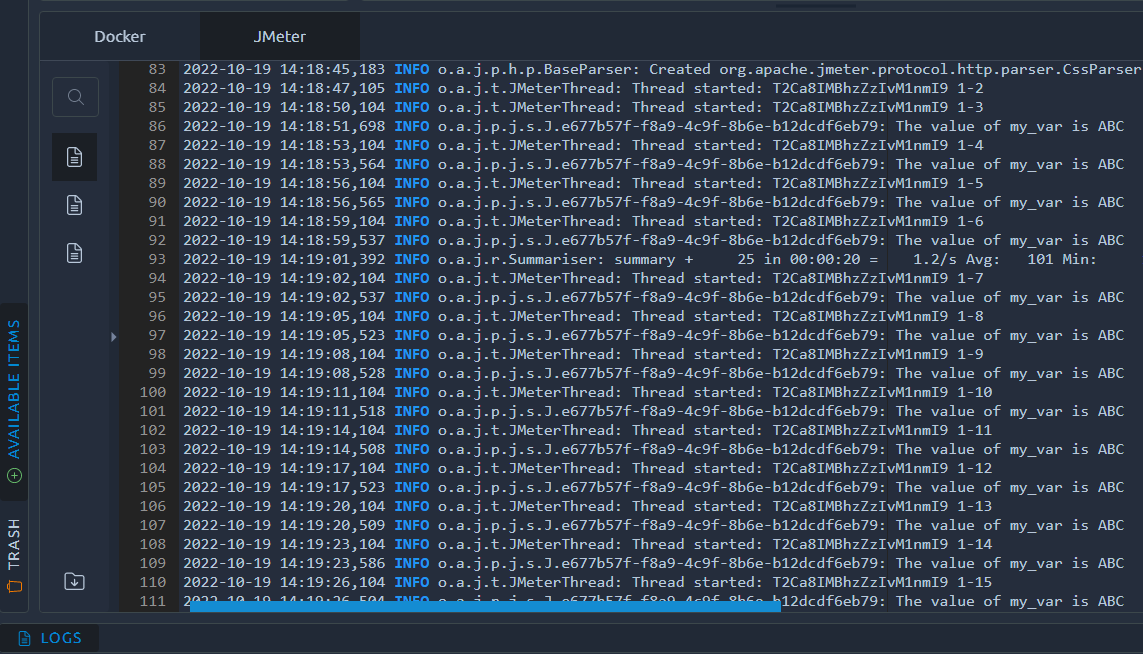
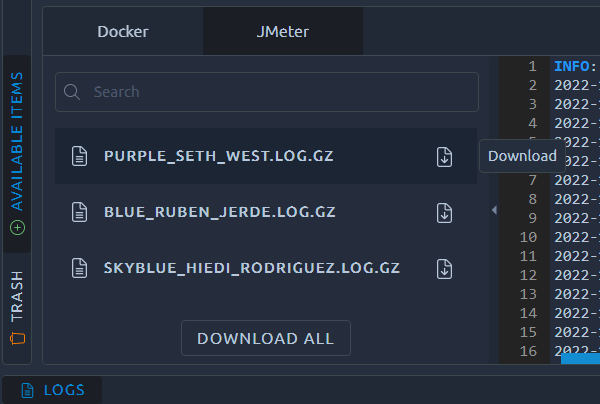
You can also download the full log file by clicking on the Download button, or Download all to get all log files at once.
This will download a .log.gz file that you can open with a free file compression tool like 7Zip.
Warning
Log files will not be available in the following situations:
- The zipped log file size is > 200 Mb. Try disabling some logging and launch the test again,
- The virtual user validation or the load test failed to start,
- The virtual user validation occured too long ago, the log files are erased after you leave the design screen or after 7 days.