JSONPath Variable Extractor¶
JSONPath Extractors lets you extract values from HTTP JSON response bodies, using JSONPath expressions.
Extracting variables from HTTP response helps you make your Virtual User have a dynamic behavior. Extracted variables can be injected in Logic Actions or HTTP Request Actions.
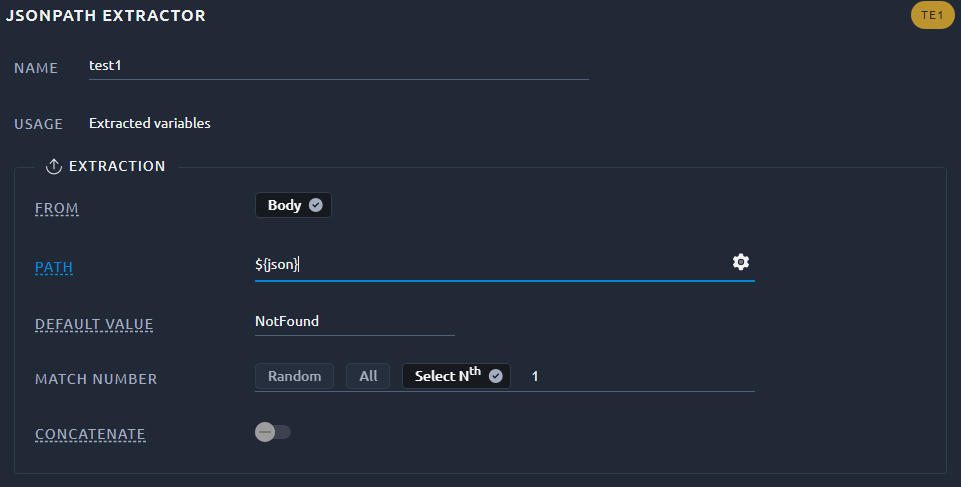
| Field | Description |
|---|---|
| Name | Name of the variable created by this processor. Can be used with the ${...} syntax like any other variable. |
| Usage | Usage example of this variable. A click on Extracted variables opens the debug panel. |
| Path | The JSONPath to be used. We recommend creating it with the configure button. The path can be a variable but cannot contain text AND a variable. |
| Default value | If no value is found, the variable will be equal to this. With match number All, you get the default value if you do not provide an index number. |
| Match number | Lets you choose how to deal with the JSONPath having several results (or occurrences). Selecting All will change the behavior of your regex processor, see the dedicated section for more details. |
| Concatenate Results | In case Match Number All is selected, this concatenate all matching values in a comma-separated list. The result is stored in a dedicated variable with the suffix _ALL. |
Info
The response selector, on the right, lets you choose which HTTP response is used for configuring and checking the JSONPath extractor. So if neither recorded responses nor Validate VU responses are available, you have to configure the JSONPath extractor manually.
Configure¶
The 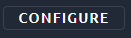 button or the
button or the ![]() icon opens a new window in which you can use our JSONPath creator:
icon opens a new window in which you can use our JSONPath creator:
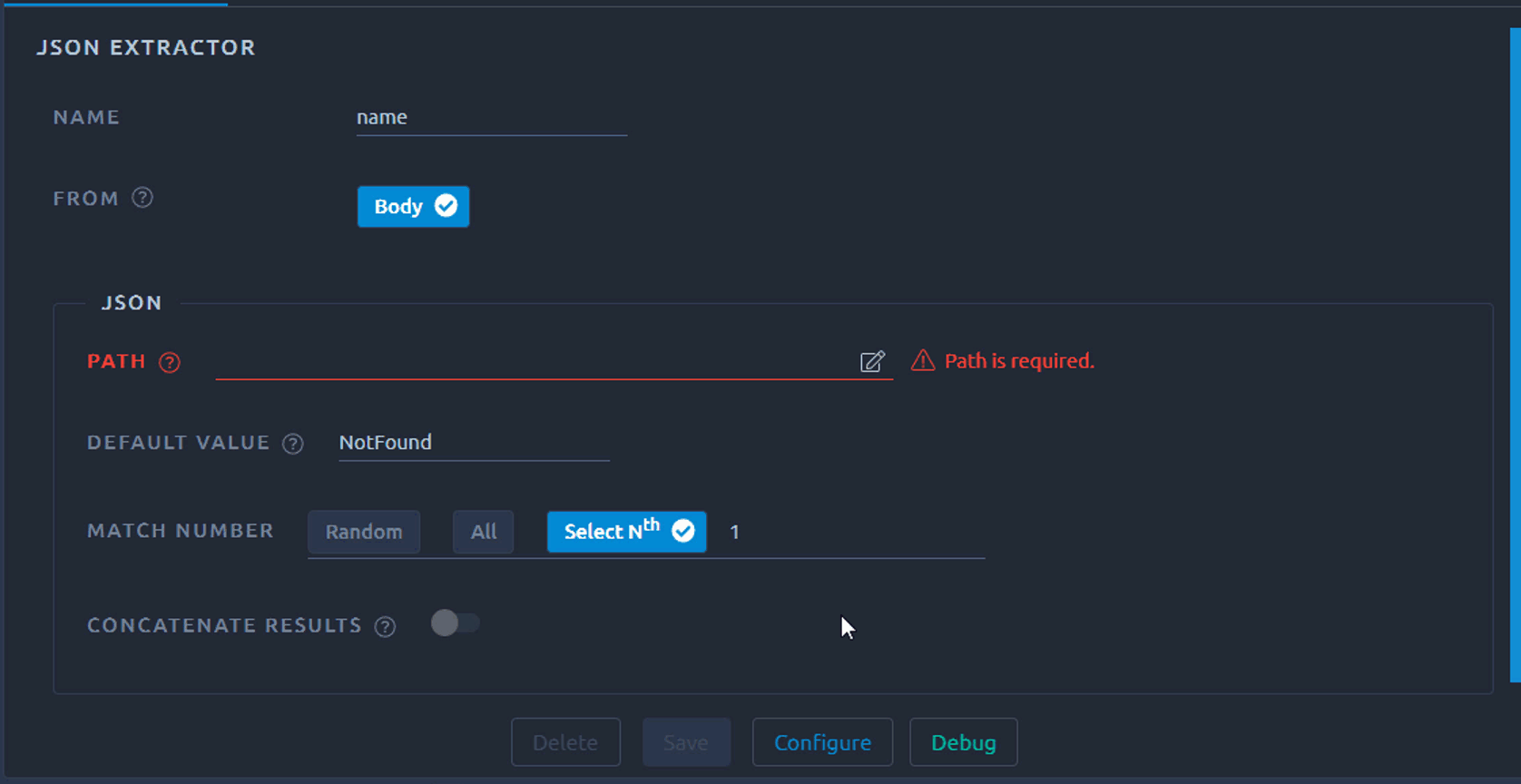
Tip
You can search for Strings or JSONPath Expressions inside the response body using the search fields in the table headers.
Debug¶
Simple¶
Opening the debug panel allows you to quickly see the result of your JSONPath. Make sure to check it every time you make a significant change:
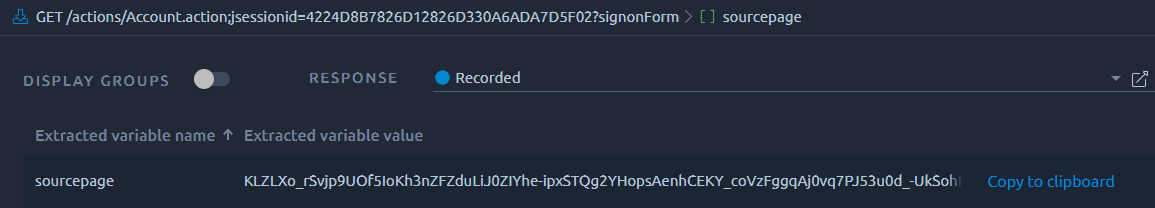
Multiple occurrences¶
When the match number is set to all, the behavior of your JSONPath extractor changes.
Instead of a single variable, a lot of variables are created:

Even if there is only one occurrence, the general structure of multiple occurrences extractions will always be:
WorkspaceName_N: the Nth value extracted,WorkspaceName_ALL: all occurrences concatenated in a comma separated list,WorkspaceName_matchNr: the number of values extracted, e.g. 4.
This means that you will have to provide an index when using this variable, typically the Foreach action or some functions are a good way to deal with this in a dynamic context.
Warning
Due to the way JSONPath is processed inside the underlying JMeter, Nodes of the same level may be extracted in a different order than what is displayed in OctoPerf. This shouldn't be an issue since the structure will be the same anyway.
Variable¶
It is not possible to use a variable inside a JSONPath string. Instead you need to replace the entire expression with a variable, otherwise the variable name syntax may conflict with the JSONPath syntax.
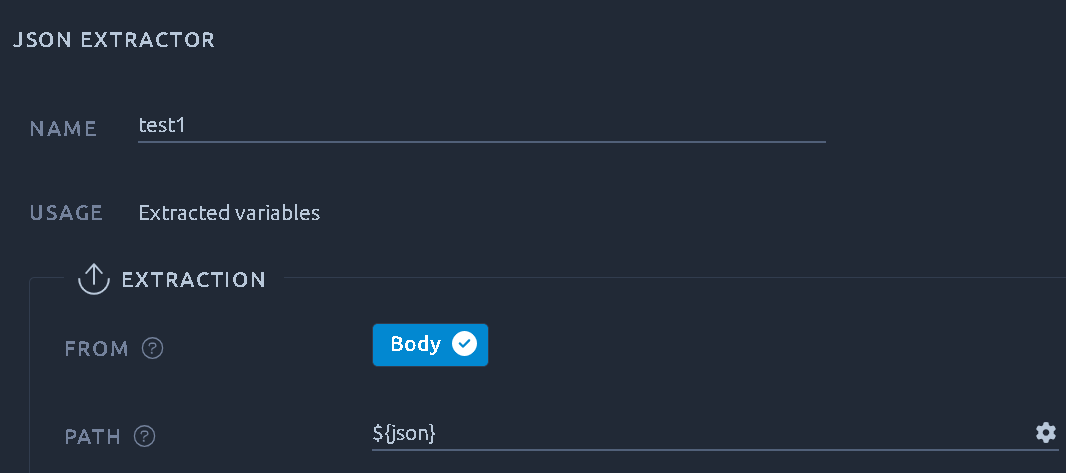
Example¶
For instance in a situation like this you might want to get all the workspace names in the list:
[
{
"id": "629WW7T4pwtaiecauWi4PasdaQruHr",
"name": "Templates",
"userId": "user-42"
},
{
"id": "QMSQSdFVkcQ4q4ktTVqeYXS7nVvEy9",
"name": "Shared Providers",
"userId": "user-42"
},
{
"id": "K62vyCX2cymazgFH2bfkju6eNKUTYR",
"name": "Demo",
"userId": "user-42"
},
{
"id": "XQ4PVBN3w7tmzf9r2Az8KsDeK4q3EZ",
"name": "This is a test",
"userId": "user-42"
}
]
To that end we can use one of the following JSONPath:
$[*]['name']$..name