Bench Report Templates¶
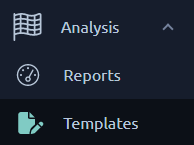
The Templates page allows you to apply report templates to an existing report or create a new template from an existing report.
Templates list¶
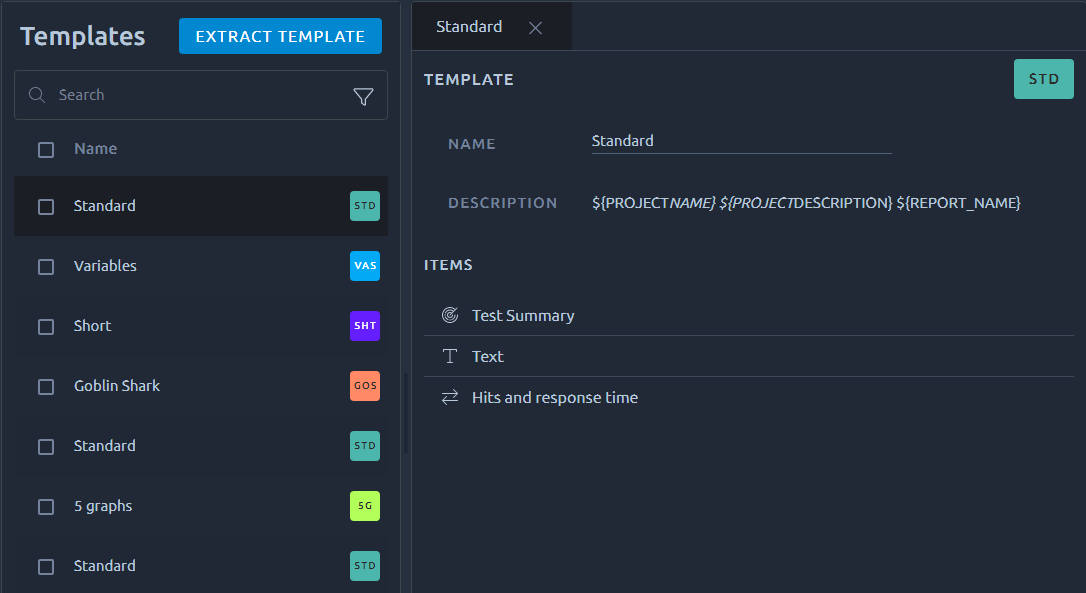
The templates page uses a layout with the list on the left and edition on the right. The list features all the usual possibilities as described in the dedicated section about lists.
Extract Template¶
Click on  to open the report selector and create a template based upon one of them.
to open the report selector and create a template based upon one of them.
Note
If the template has an empty description, then the report description will be kept upon applying the template.
When you create a template, you can use the variables inside blocks of text or the report description, this way the current value for each test will be used every time you apply the template:
| Variable | Description |
|---|---|
| $COMPANY_NAME$ | Company name as provided in your account page |
| $PROJECT_NAME$ | Name of the project of the report where the template is applied |
| $PROJECT_DESCRIPTION$ | Description of the project of the report where the template is applied |
| $REPORT_NAME$ | Name of the report where the template is applied |
| $REPORT_DATE$ | Date of the report where the template is applied |
| $REPORT_DESCRIPTION$ | Description of the report where the template is applied. This is useful to keep the previous description before we override it in a block of text for instance. |
| $RESULTS$ | Result summary in the following format: Result X: $REPORT_NAME$ - XX users for XX min. |
| $SLA_PROFILES()$ | List of SLA profiles applied to this report. If multiple results inside this report, you can provide a resultId. |
Apply Template¶
Hover on a template in the list and click on  to select the report you want to update.
to select the report you want to update.
Warning
The configuration of the selected Report is overriden by the configuration of the Template.