Container Action¶
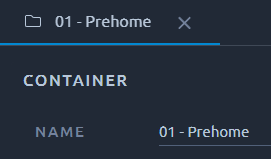
The Container action lets you organize your other HTTP and Logic Actions and measure their collective response time. A container cannot have pre/post processors applied to it, if you place a processor in it, it will apply to all the other elements inside the container, according to the tree rules.
Measure¶
Containers will have statistics during the runtime, including response times, hits and all the usual metrics.
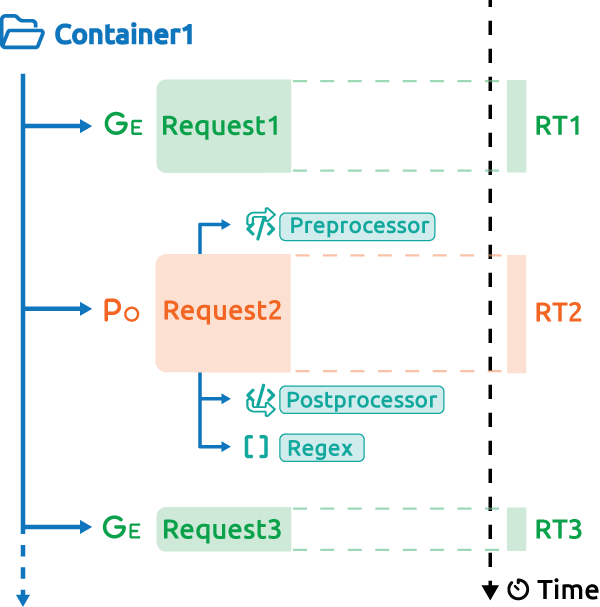
The response time of a container will be the sum of response times of all its children. Including subsets like the Download ressources option. In the example above, Container1 has a response time composed of RT1 + RT2 + RT3.
A hit is counted on the container if all its children have enough time to execute.
If any of a containers' children encounters an error, the container will also fail.
Tip
Use a different container for each action taken in the application. That way you can get statistics for each one of them.
Result example¶
Properly named and numbered containers greatly improve readability:
