Administration¶
The administration menu is only available to platform admins. To access it you must have your own On-Premise Infra of OctoPerf. Then please refer to the procedure to add an administrator in the On-Premise Infra advanced documentation.
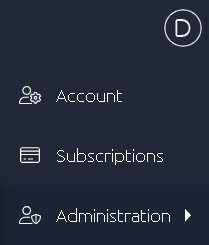
This administration menu allows you to perform the following actions:
- Add/edit the correlation rules frameworks,
- View/manage all the On-Premise Agents running at the moment,
- View/manage all users registered to your OctoPerf server,
- Access all workspaces on the platform.
Frameworks¶
The frameworks menu allows you to add/edit to the frameworks available in the correlation rules menu:
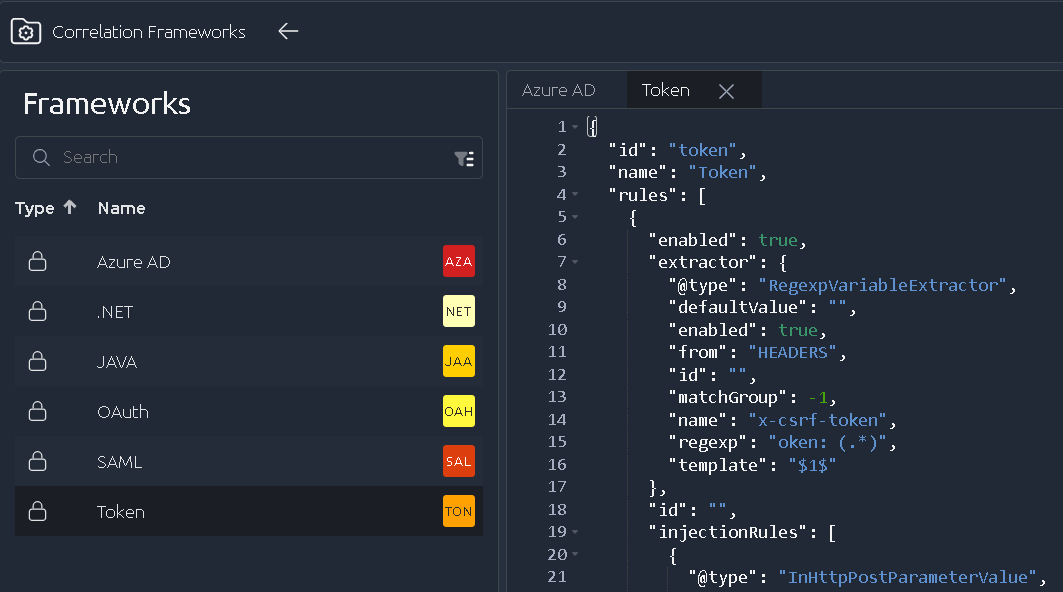
Use the Duplicate button on an existing framework in order to create a new one. Make sure to edit its name and id before saving otherwise you'll be blocked by the duplicate check.
Warning
The default frameworks are hard coded and thus can't be edited/removed but you can add/edit your own.
Agents¶
This page lists all agents running on the platform at this time:
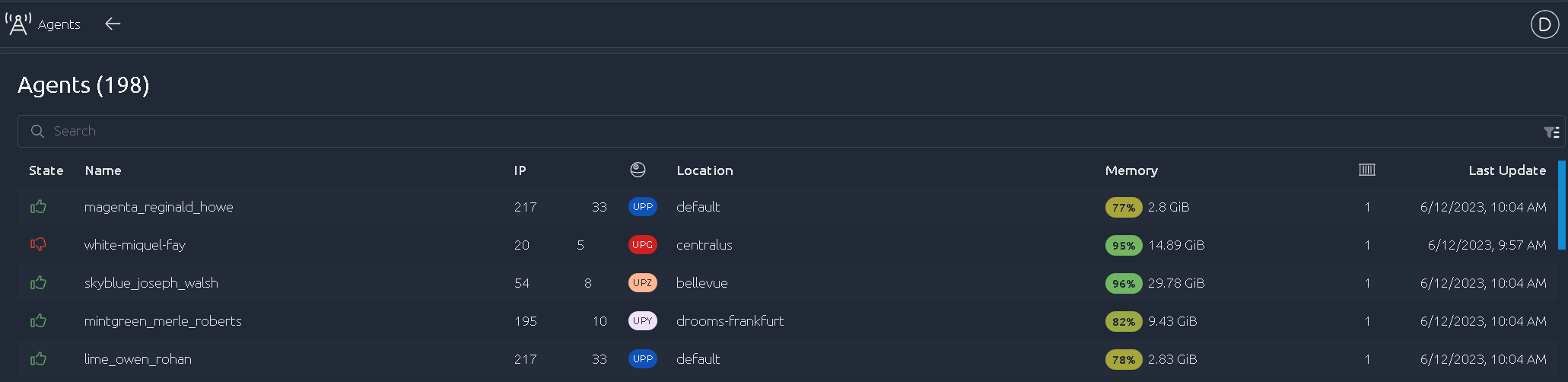
It is a good way to keep watch on all agents started across different workspaces. In particular if you use a cloud integration to autostart them on the fly. In terms of functionalities, this page works exactly the same as the On-Premise Agents configuration screen.
Users¶
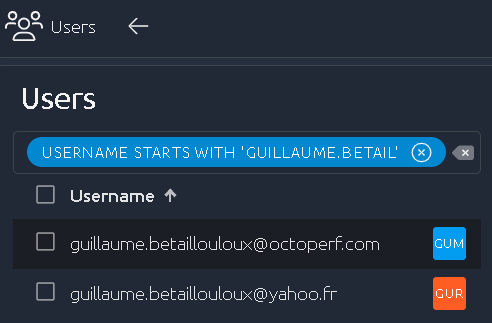
This page allows you to see all the accounts registered to this OctoPerf platform. Use filters to see a particular user or select "All administrators" to filter only on Admin roles.
You can then edit users with a single click in the list.
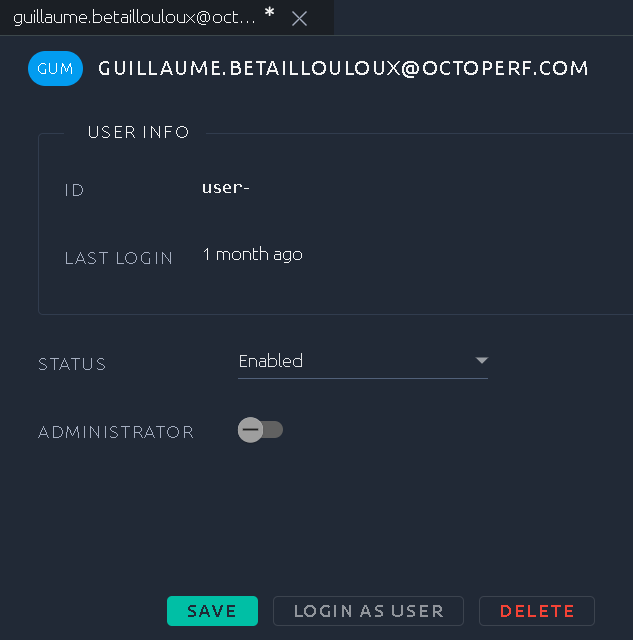
It is possible to :
- Change the status of any user to Enabled, Disabled or Unverified (so that they need to go through email verification again),
- Appoint a user as administrator in order to give him rights to access the administration menu, exactly as the users manually declared in the configuration files,
- Permanently remove a user along with all its workspaces and resources.
Warning
Be very careful when removing user account since orphaned workspaces are automatically removed in the process! It is strongly recommended to disable users only instead.
User activity¶
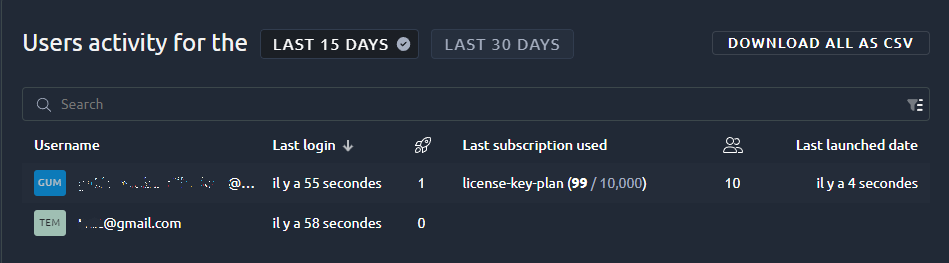
This screen displays the recent activity log for all users registered on the platform.
Workspace¶
This page will allow you to access all the workspaces in this platform. You can use "Download all as CSV" to export the content of the list.
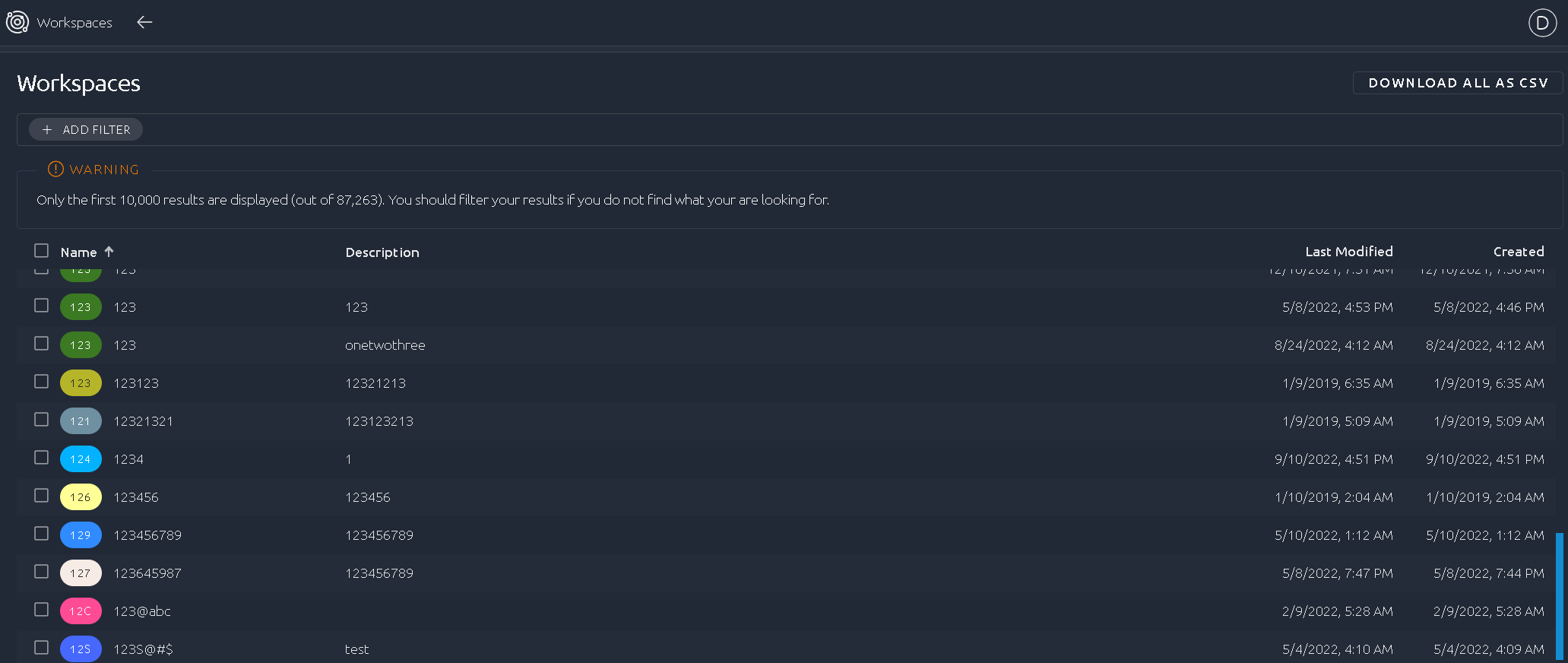
| Action | Description |
|---|---|
| Edit | Edit this workspace |
| View owner | Copy owner email to clipboard |
| Open owner | Opens the user admin screen filtered on the owner |
| Delete | Permanently remove this workspace |
Warning
Removing a workspace will remove all its projects/providers and cannot be reversed.
SSO¶
Here, you can configure an SSO login page where users can access the application using pre-existing credentials:
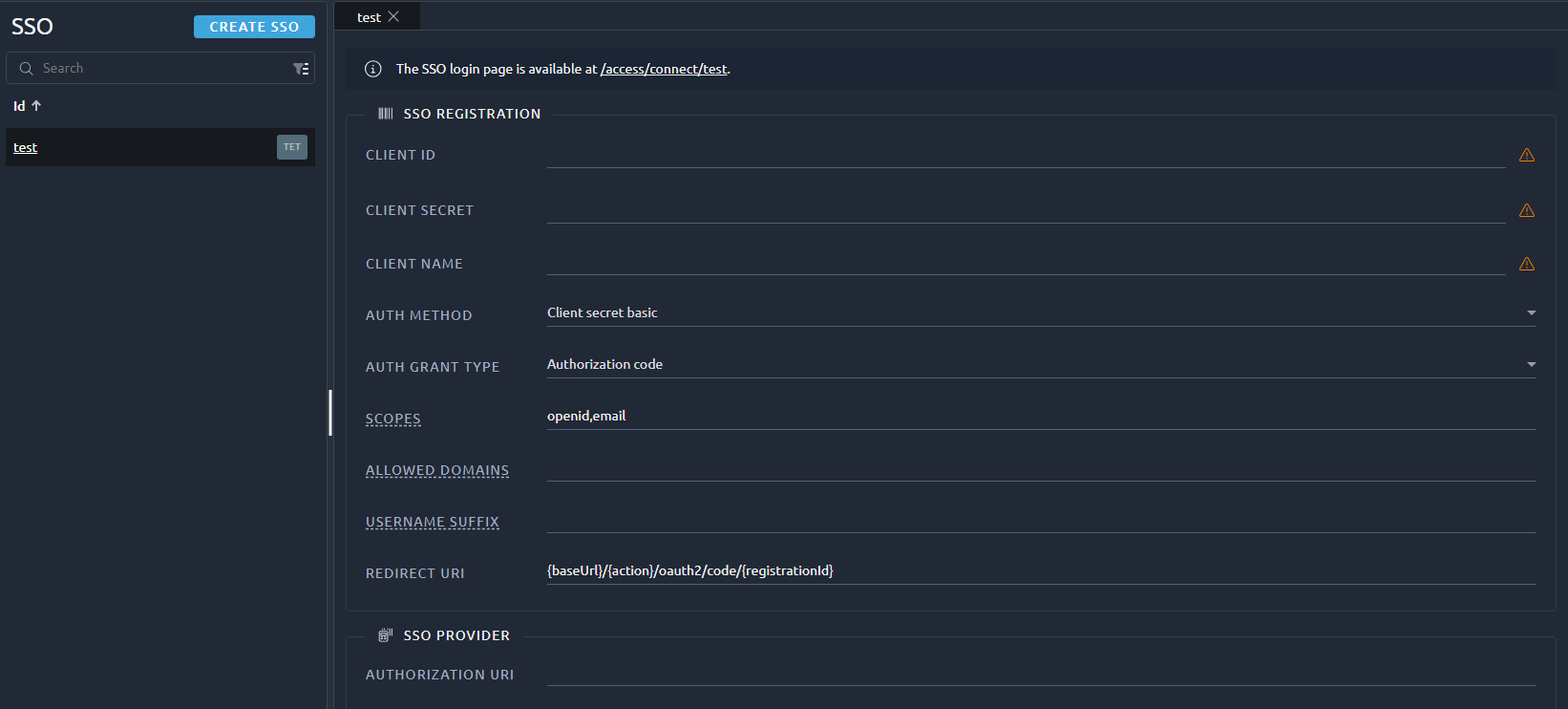
Details of the SSO configuration can be found on the enterprise configuration page.
Warning
If your application.yml file already has an SSO configured, it will overwrite the one defined in this menu.