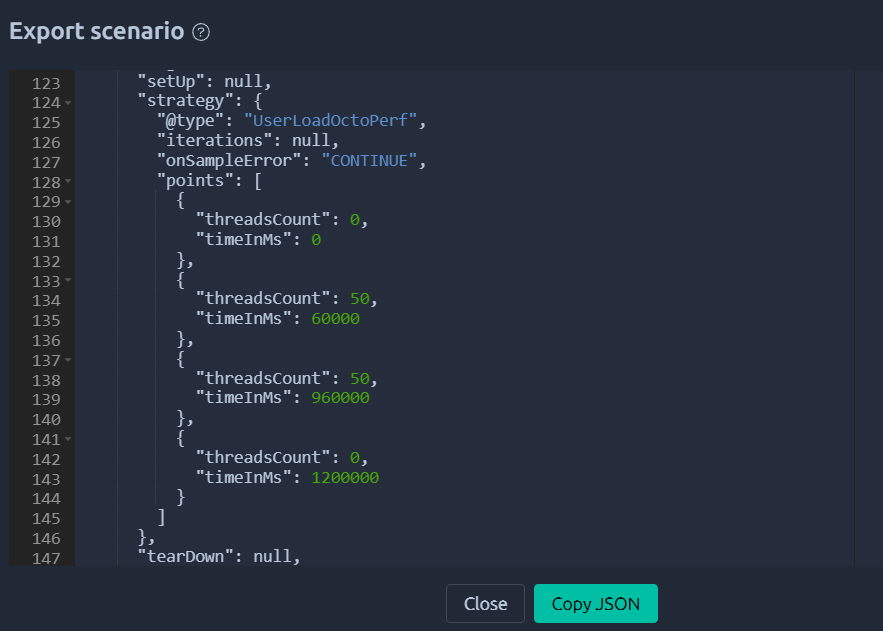Load Test Execution¶
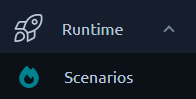
The Runtime page lists all your runtime scenarios. It is available from the left handed menu by clicking on Scenarios.
Runtime scenarios¶
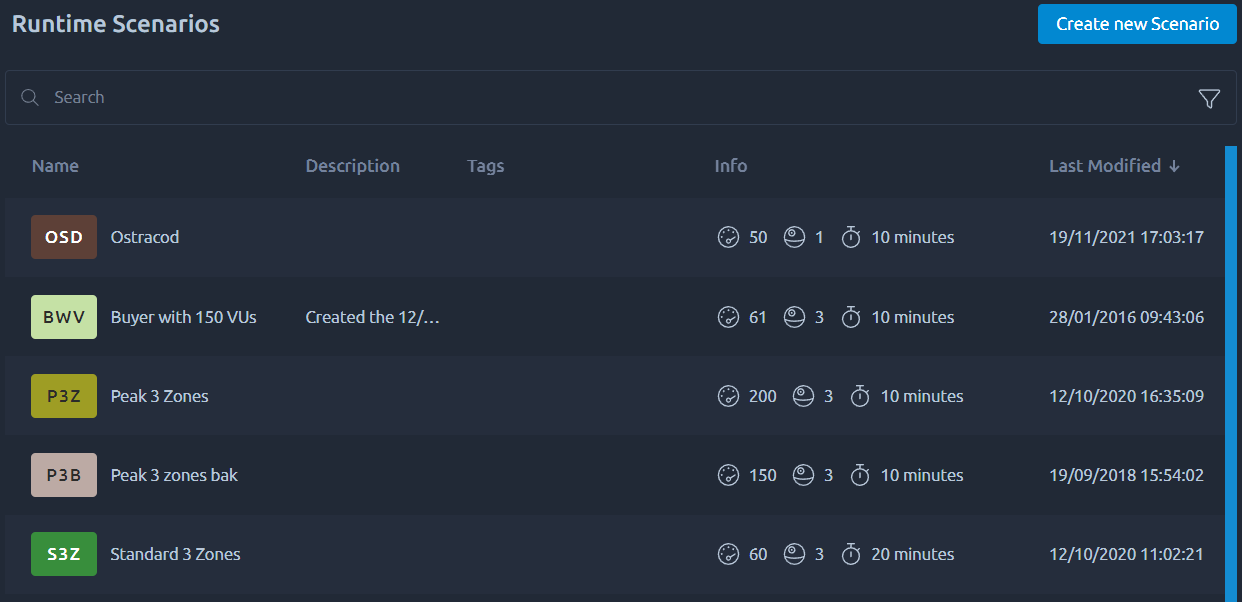
For each runtime scenario, the list displays:
- The name and description,
- Tags, if any,
- The number of simulated concurrent users
 ,
, - The number of geographical locations
 ,
, - The scenario duration
 ,
, - The last modified date.
Runtime Scenarios List Actions¶

| Icon | Action | Description |
|---|---|---|
| Edit | Edit scenario metadata | Change the scenario name, description and tags. |
| Duplicate | Duplicate scenario | Duplicate your scenario. |
| Export | Export as JSON | Save the content of this runtime as JSON, to use in combination with our Maven plugin. |
| Delete | Remove scenario | Remove this scenario. This operation cannot be reverted so proceed with caution. |
Info
The search functions are detailed in this section of the navigation page.
Create Scenario¶
To create a new runtime scenario, simply click on the Create new scenario button. A default scenario is created using one of your virtual users and your are redirected to the scenario page.
Edit scenario¶
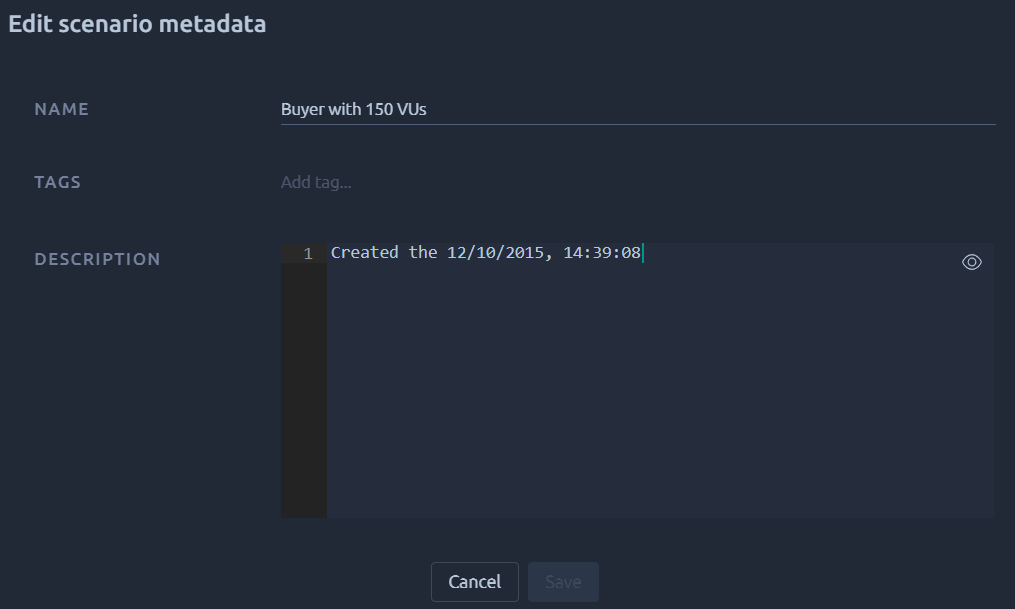
This screen allows you to rename your scenario or change tags and description.
Info
The description can contain markdown/HTML, it can be configured with our code editor.
Export as Json¶
The export button allows you to get the Json payload of this runtime scenario. This is useful in combination with our Maven plugin.