Selenium WebDriver¶
Virtual users simulating Real-browser interactions can be created with the new Selenium WebDriver option. While JMeter virtual users are simulating user activity by sending http requests, WebDriver virtual users are simulating real browser interactions.
Running real-browser virtual users along with regular JMeter virtual users allows to capture real-user experience performance metrics.
Warning
In OctoPerf, Selenium scripts cannot be used to generate load during your tests, their only purpose is to have a measure of the client/browser response time. The main reason for this is that browser-based Virtual Users performances are by essence unreliable. Client performances depend heavily on the client's hardware, and there's an infinity of different hardwares. Under load, response times would not be accurate anymore, resulting in non-reproducible tests.
Info
OctoPerf runs Selenium Webdriver 4.8.0 using Chrome headless with the folowing options: --headless --disable-infobars --disable-extensions --disable-gpu --no-sandbox --disable-dev-shm-usage --ignore-certificate-errors
Create Virtual User: WebDriver¶
Simply enter the URLs you want your virtual user to visit:
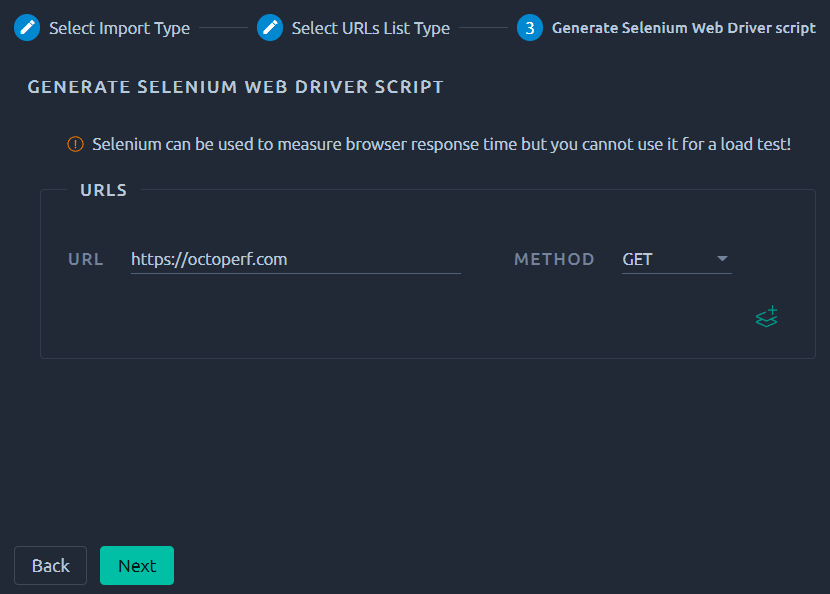
You need to enter valid URLs and include the protocol (I.e. http://doc.octoperf.com).
Import Selenium Script¶
To import an existing selenium script, follow the procedure above to create a sample virtual user. Then, replace the generated script by your own Selenium WebDriver script.
Script edition¶
Once the virtual user is created, the virtual user contains a WebDriver action with a sample Selenium script.
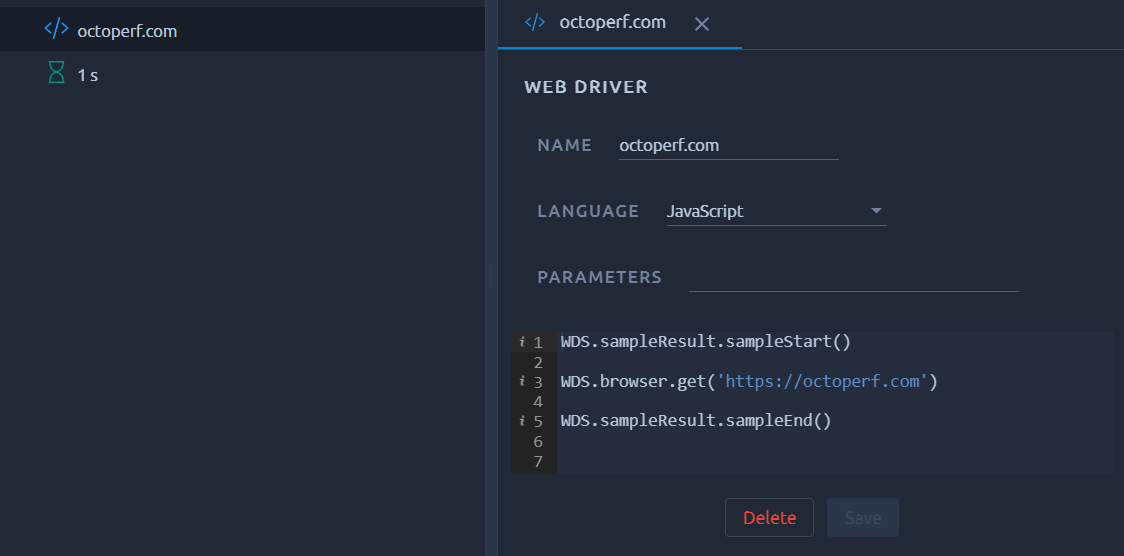
Scripts can be added, edited or removed. A Selenium Web Driver virtual user cannot mix WebDriver scripts with regular HTTP requests for performance reasons. More advanced examples are available on the Selenium Web Driver documentation page.